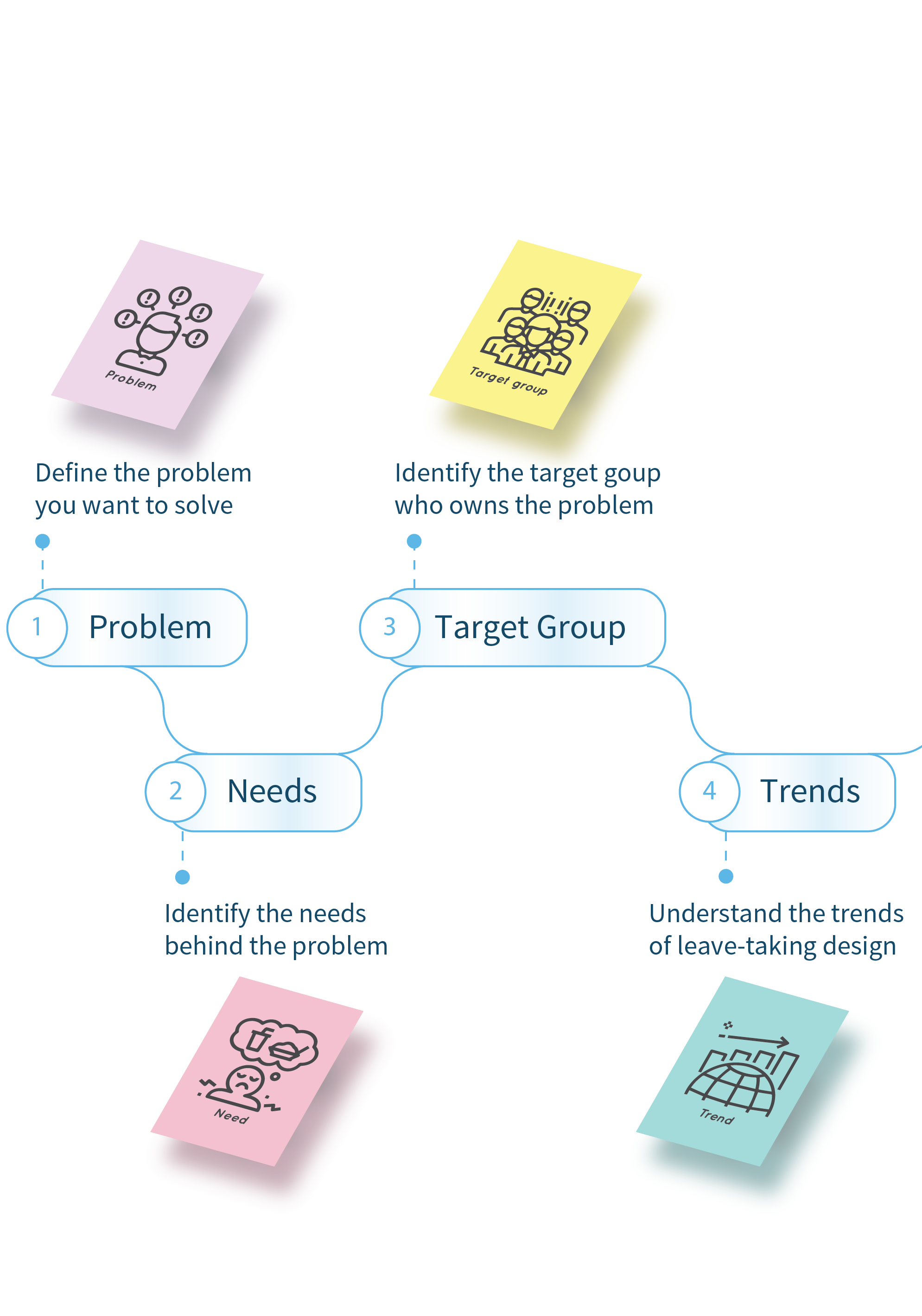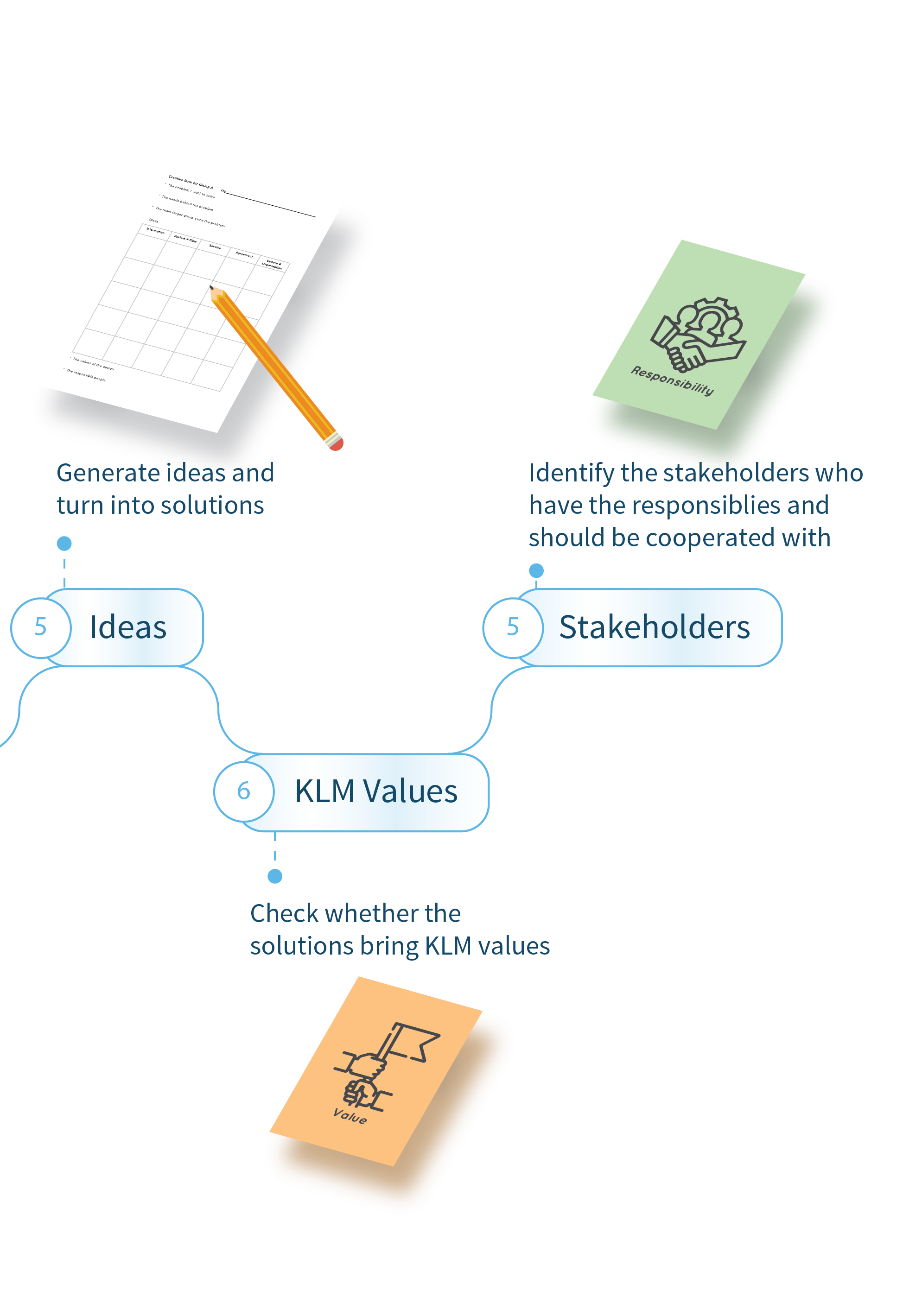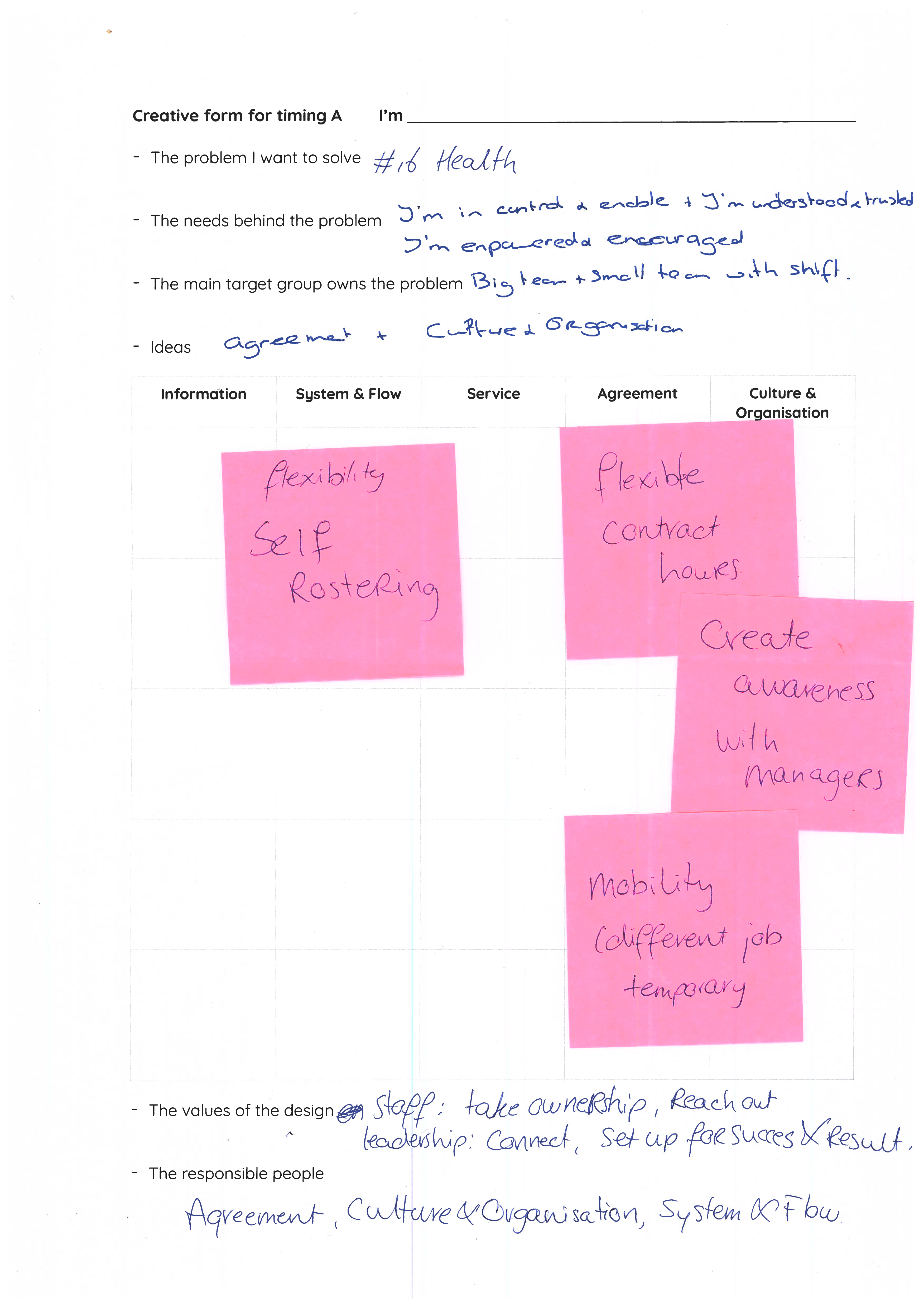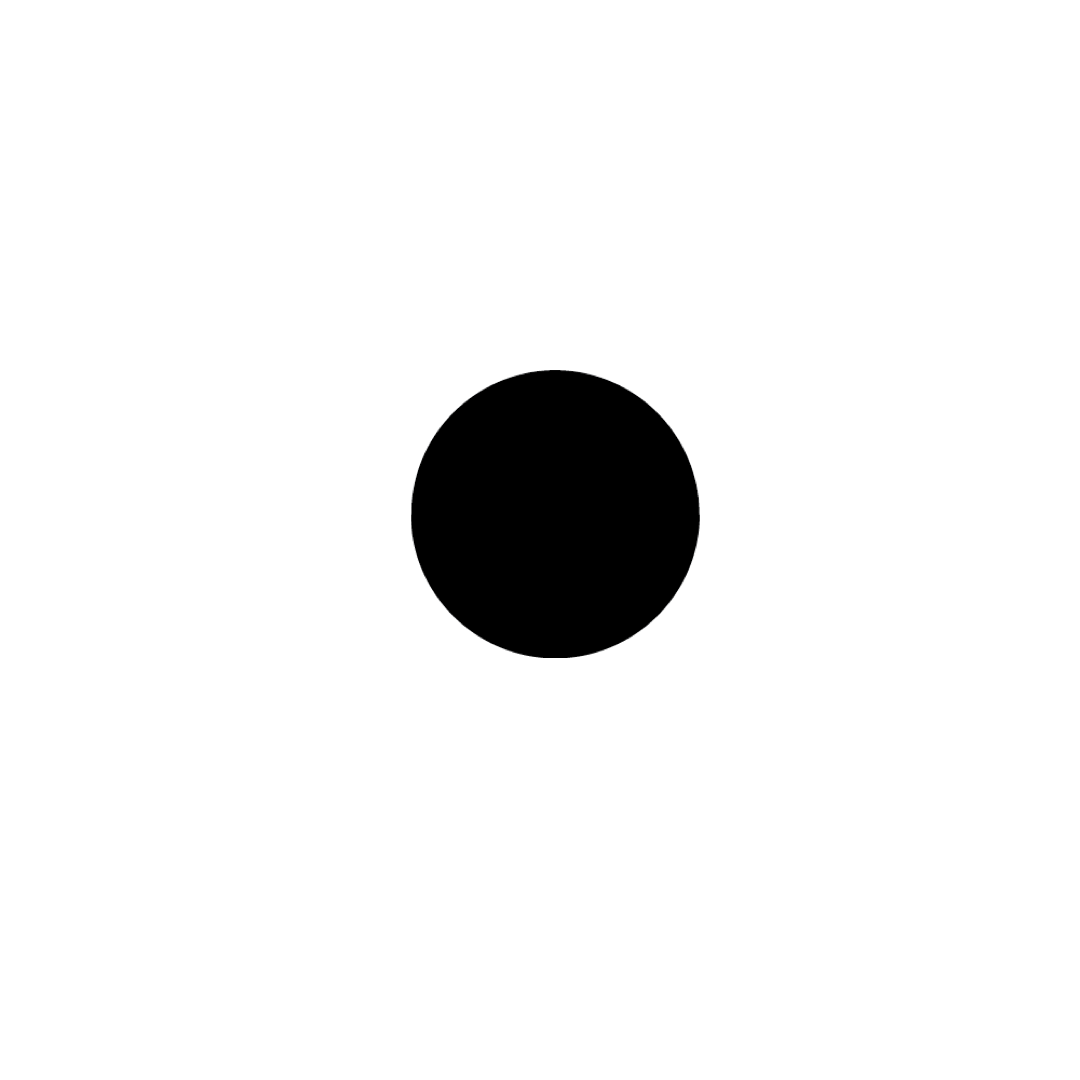Design a toolkit for stakeholders to design for leave-taking
This article will introduce the second highlight of the project: a toolkit I designed for the stakeholders and the clients and a participatory session for introducing the toolkit. This toolkit consists of the result of the research I’ve done for leave-taking and a guidance of how to use the results to ‘design’.
| Work Type: | Individual Work |
|---|---|
| Client: | KLM Royal Dutch Airlines |
| Publish Date: | August 2019 |
| Subject: | Leave-taking Experience Research Synthesis |
| Approach: | Design toolkit & Creative Session |
Preface
In the research phase, a user research was done to understand the wishes, needs, frustrations, motivations of employees and managers in leave-taking. Meanwhile, several stakeholder interviews were also done to
understand how leave-taking systems, services, information, etc. are managed in KLM.
To synthesise and communicate the results, I held a participatory session for the clients and stakeholders, aiming to:
- Communicate the research result
- Gain insights from them regarding the research results
- Define with them what problems should be focused in design phases
- Generate some ideas with them
In the participatory session, I presented a toolkit that consists of the research result and a guidance of how to use the results to ‘design for leave-taking’. There are three reasons why did I design a toolkit:
Goal To help as many stakeholders as possibleThere are several stakeholders involved. They all have different responsibilities and care about different aspects of the project. |
Goal To have long term improvementThere are many problems found in the research, which require long-term improvement. |
Goal To help stakeholders see the importance of cooperationTo solve the problems found in the research, it is important that the clients and stakeholders cooperate together. |
Strategy Synthesise the information they needA design toolkit enables them to synthesise the ‘right’ information they need in an organised way. |
Strategy They can solve by themselvesWith the guidance from the design toolkit, the clients and stakeholders can solve the problems by themselves in the future. |
Strategy Help them to see the whole pictureWith the toolkit, they can see the whole picture of leave-taking. This helps them to aware the imortance of cooperation. |
Methodology & Function of The Toolkit
The the design toolkit was designed based on WWWWWH (5W1H) method. WWWWWH (Who, What, Where, When, Why, How) is a checklist of the most important questions to be asked. This checklist provides a structural way to
clarify information, identify targets and to generate ideas.
The idea of the design toolkit is to provide the clients and stakeholders the research results, and then to give them the guidance of ‘5W1H’ to use the research results in a structural way.
With such practice, they can naturally gain a comprehensive view of leave-taking and can consider all the aspects of possibilities when making strategy. Furthermore, they can be more creative in generating new solutions and strategies.
How To Use The Toolkit
1. Define The Problem
The first step is to define the problem you want to solve. All the problems found in the research are on the ‘Problem’ cards. What you should do is to select the problem you are interested, for instance the ones that are serious in your team or the ones that lie within your responsibilities.
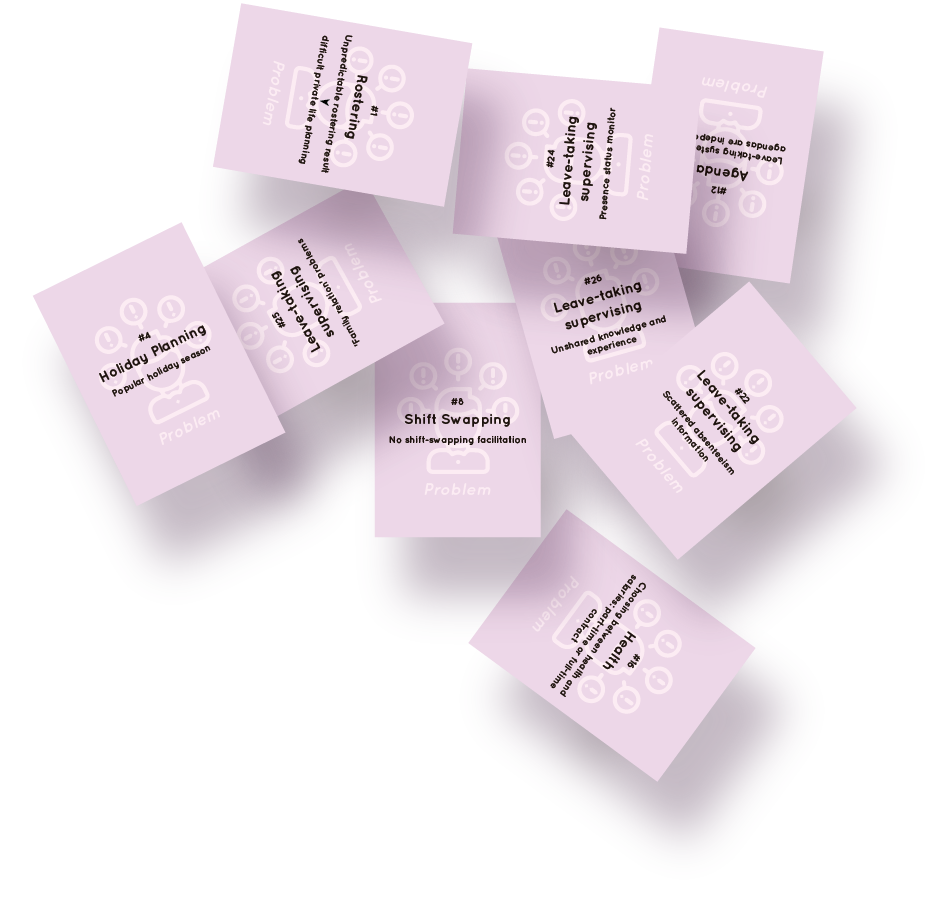
2. Clarify The Relevant Information
Second, you can start to clarify the relevant information by using the card set. There are two types of cards: The first type is ‘Instruction’, on which there are guiding questions that help you to think. The second type is ‘Material’, on which there are research results that can be used as a reference or inspiration. You can first read the ‘Instruction’ card and then think of your own answer with the help from the ‘Material’ card.
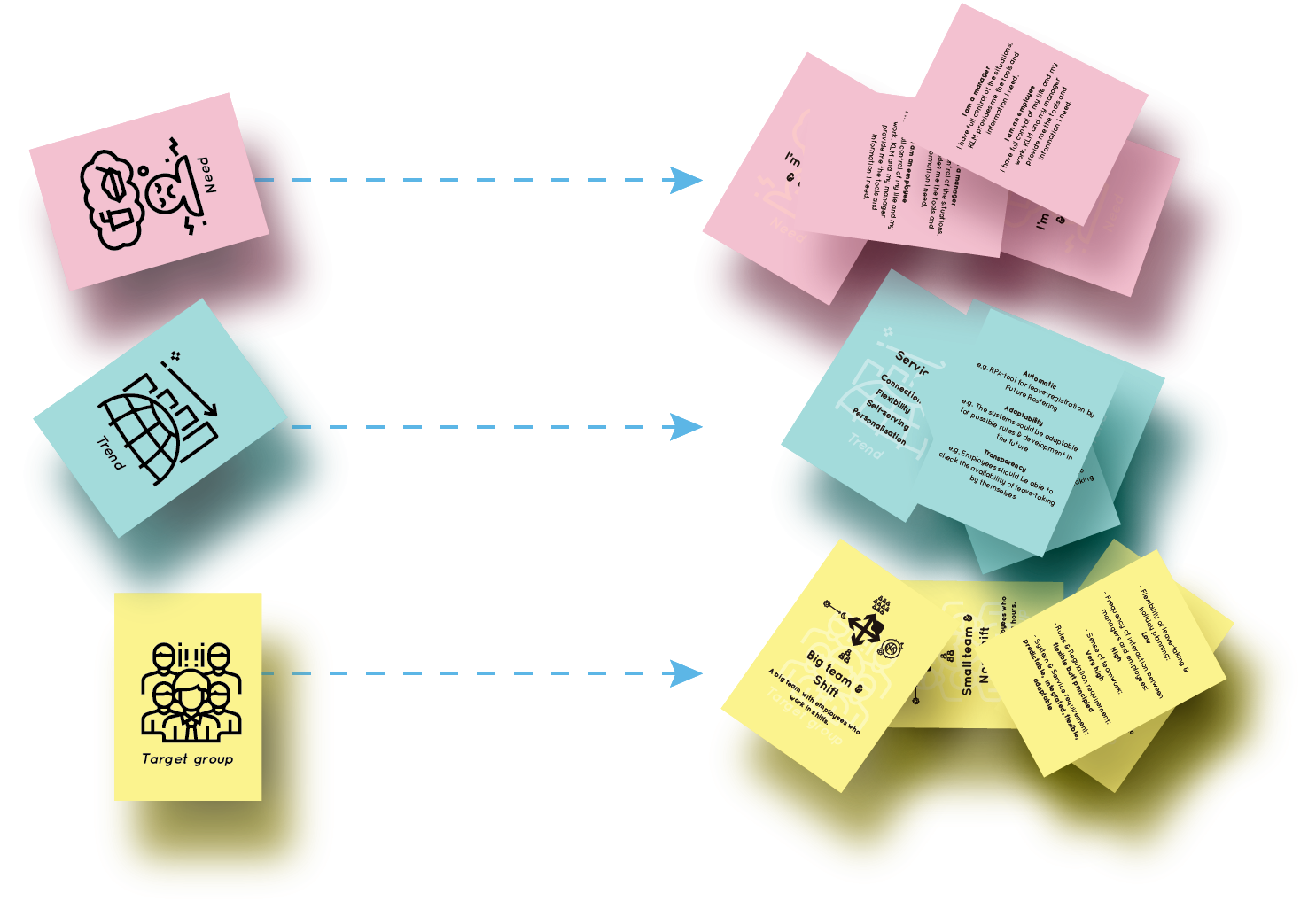
3. Write Down Your Own Answers
After you think of your answers, you can write it down on the answer sheet. This helps you to organise your thoughts.

4. Generate Ideas
The next step is to generate the ideas. You can use ‘Trends’ card as reference and generate your own ideas of solving the problems. On the answer sheet there is a table that you can fill in. This table shows the five perspective of leave-taking experience. You can try to generate ideas for each perspective.
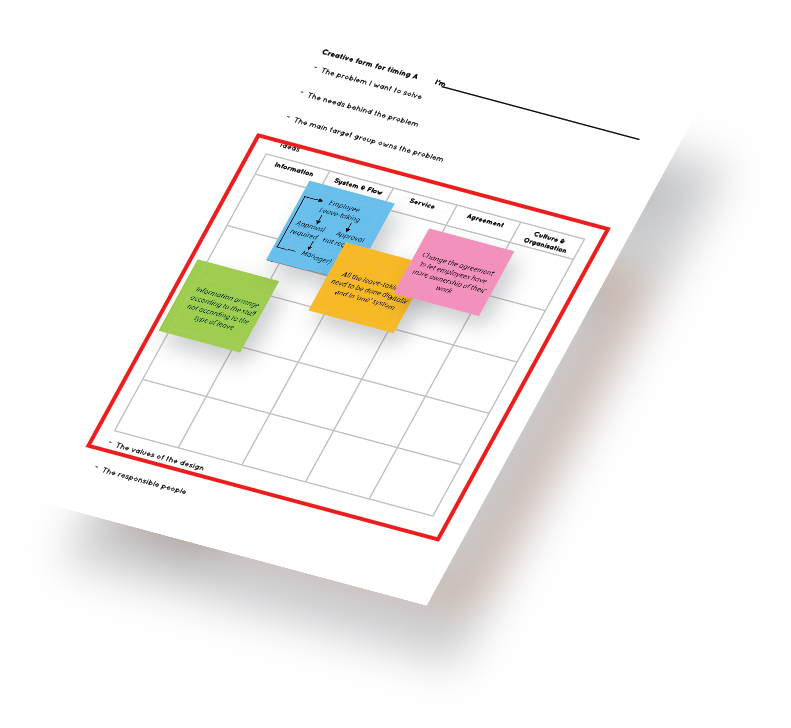
5. Turn Ideas Into Solutions
Lastly, you can try to turn the ideas into feasible solution.
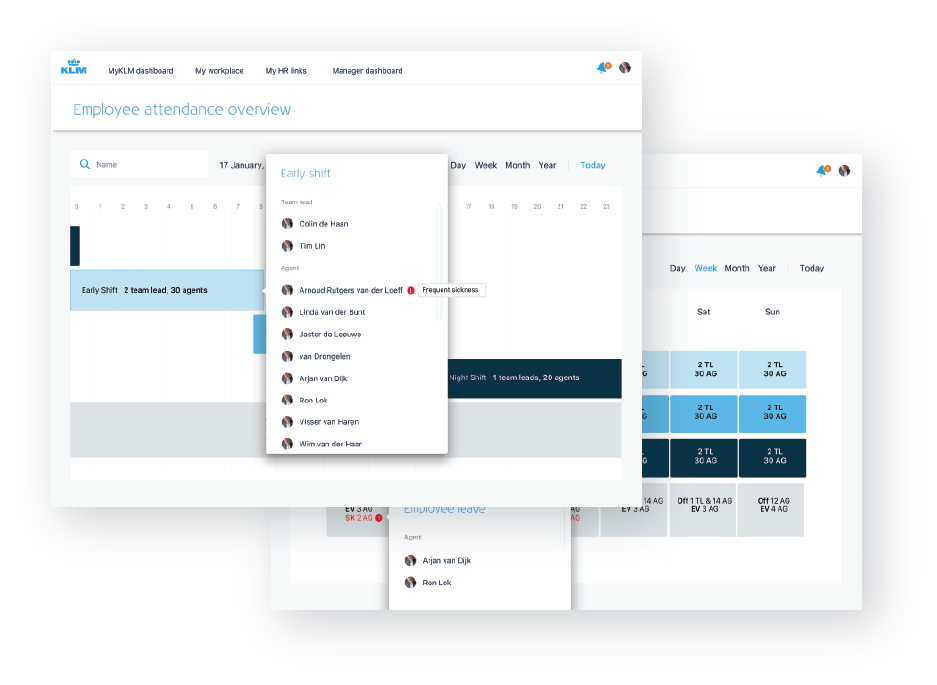
Photos & Feedback
‘Iʼm really enthusiastic of the way you creatively designed the workshop. It makes sense! And forces you to not jump into solutions but take all important elements into account.ʼ
- A manager in HR Shared Services
‘I really like the way you designed this creative but guided session. It is helpful to tackle one issue at a time and think it through.ʼ
- A HR in Engineering & Maintenance
‘Very helpful toolkit for searching ideas, solutions and plan of action.ʼ
- An ATM manager