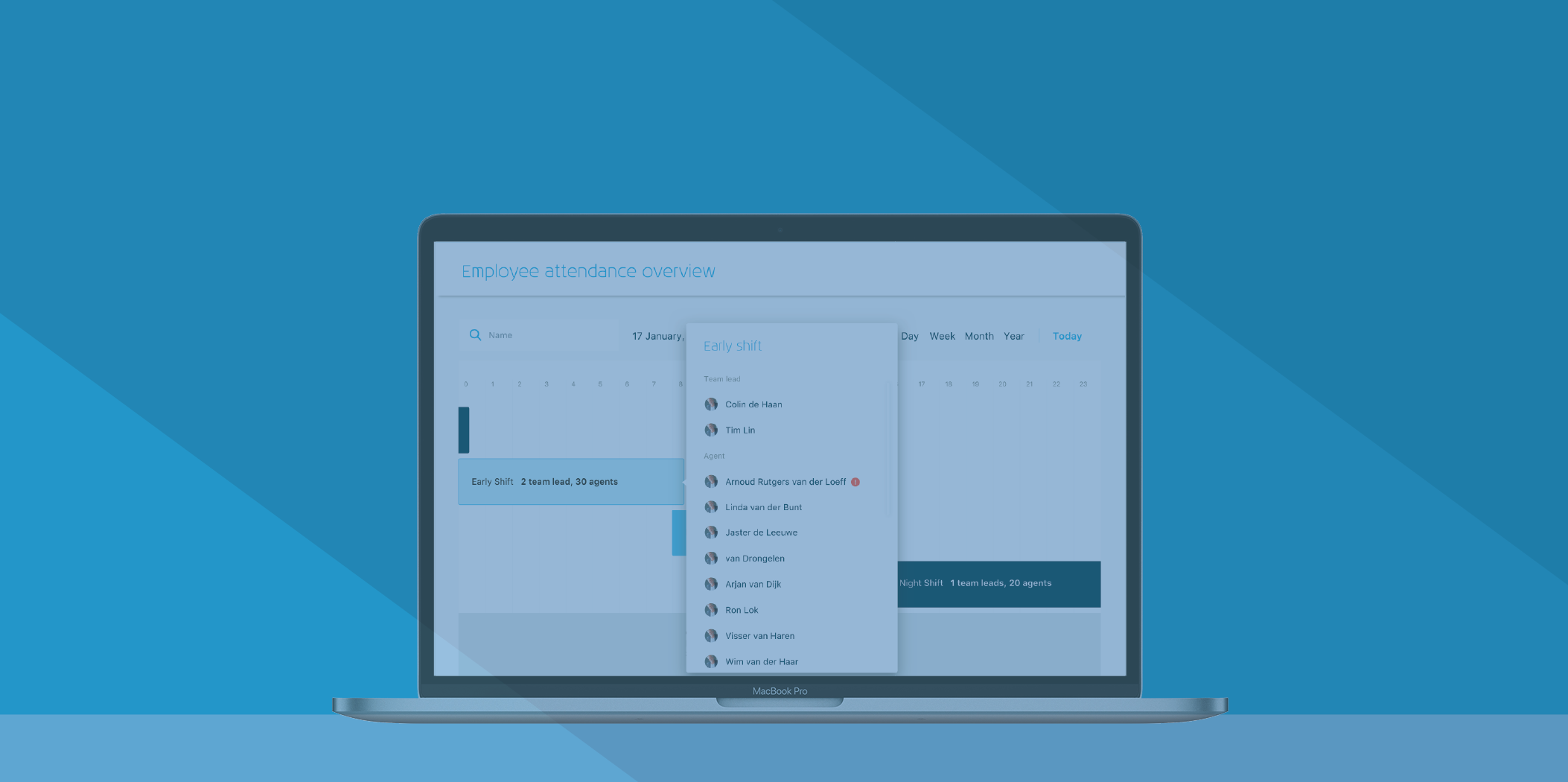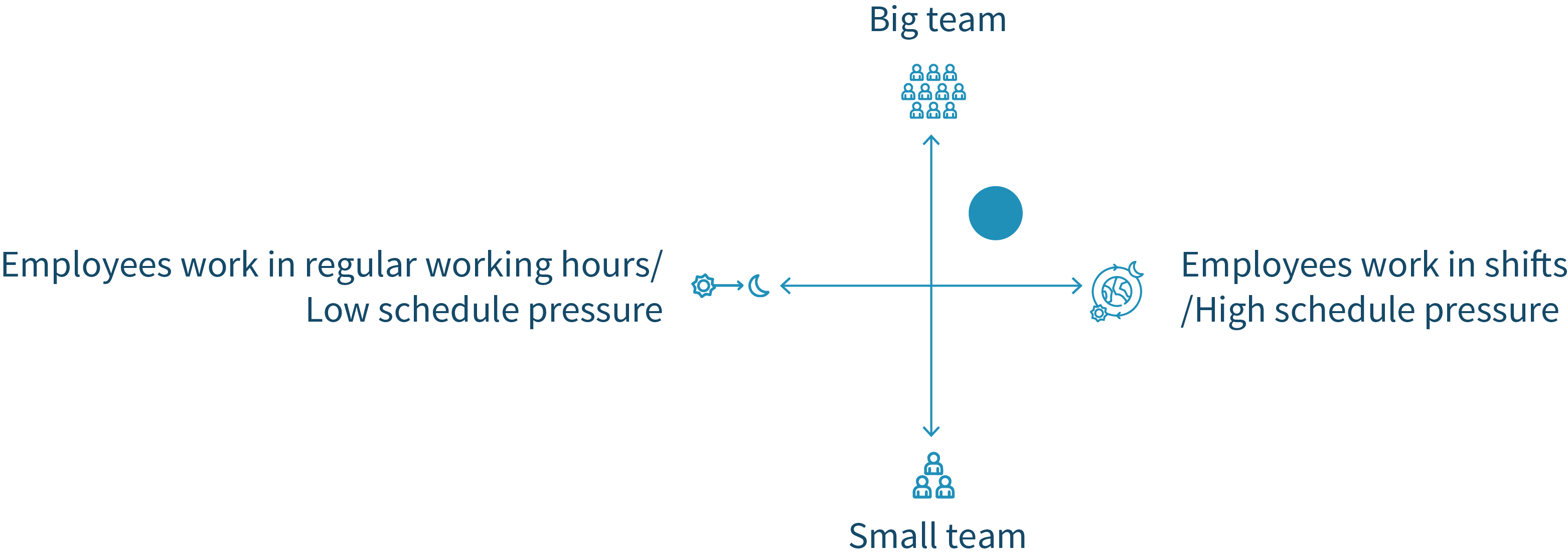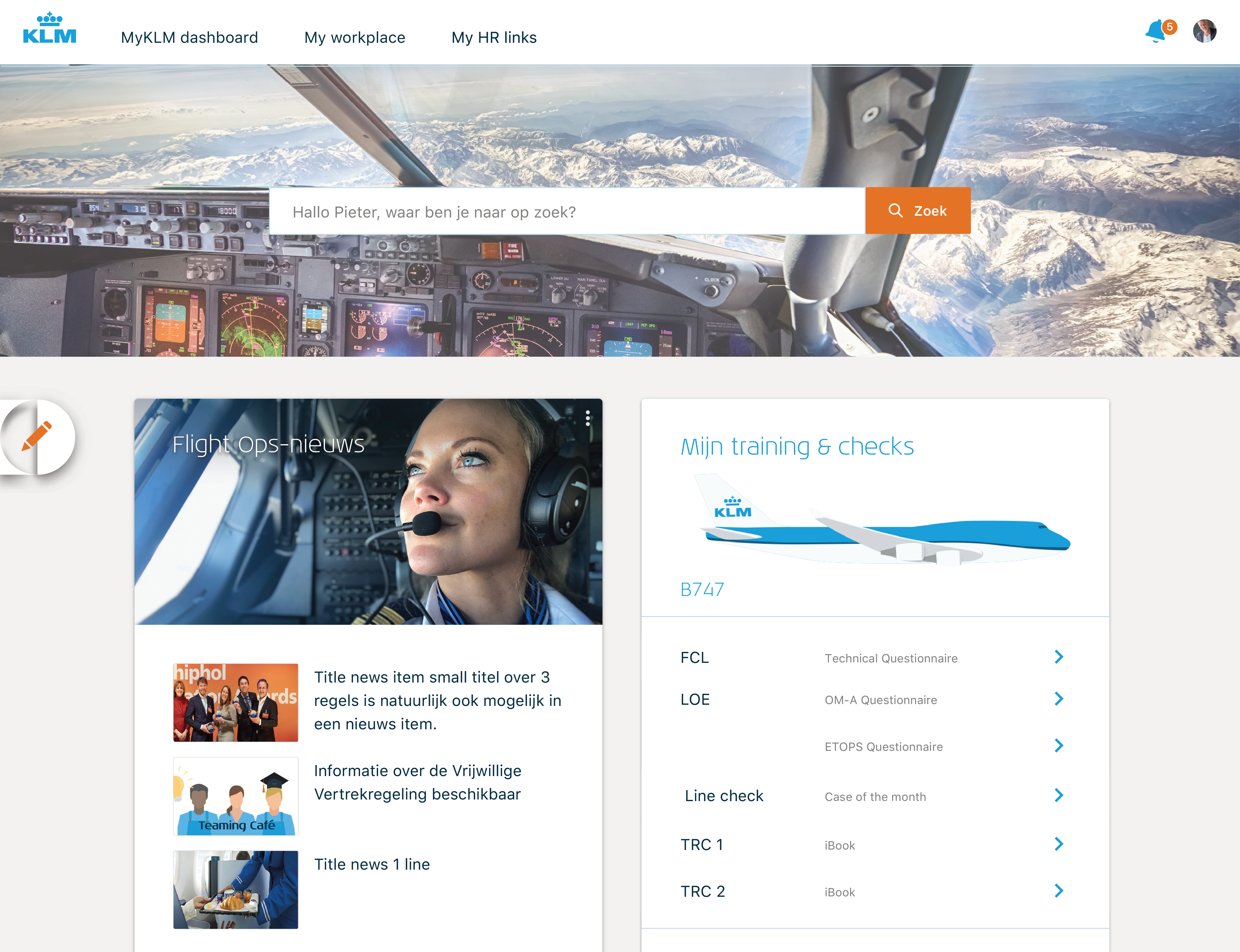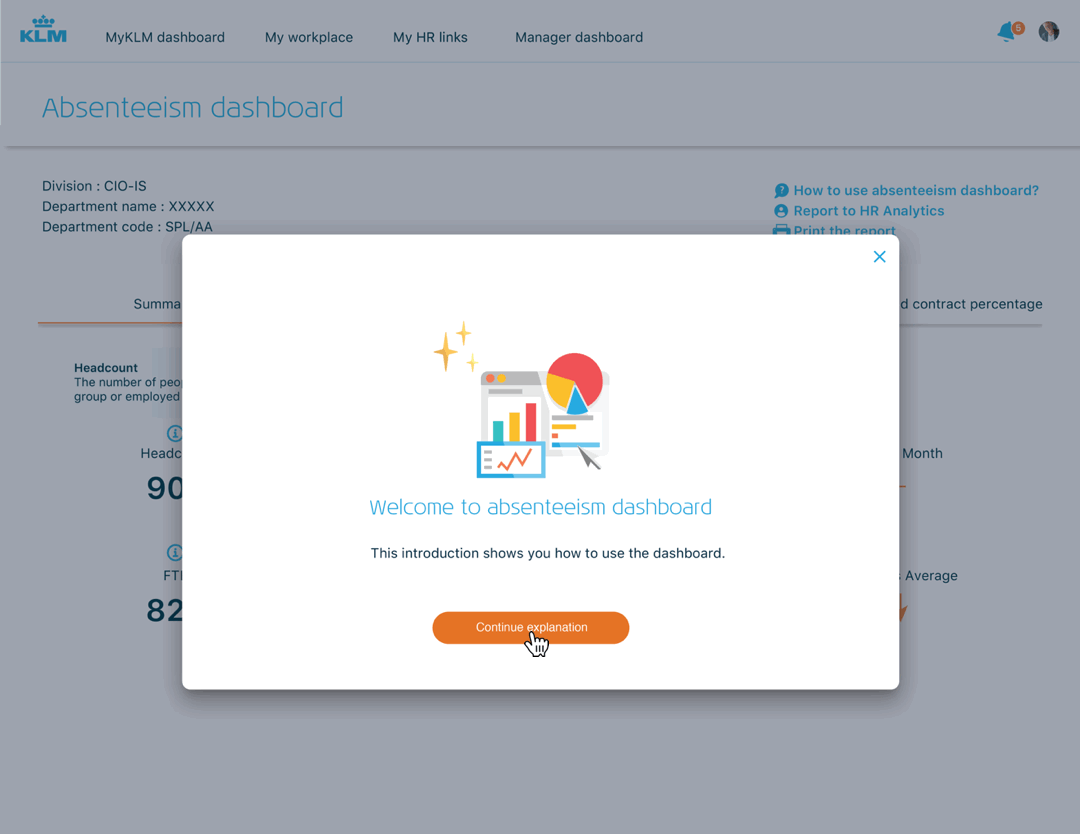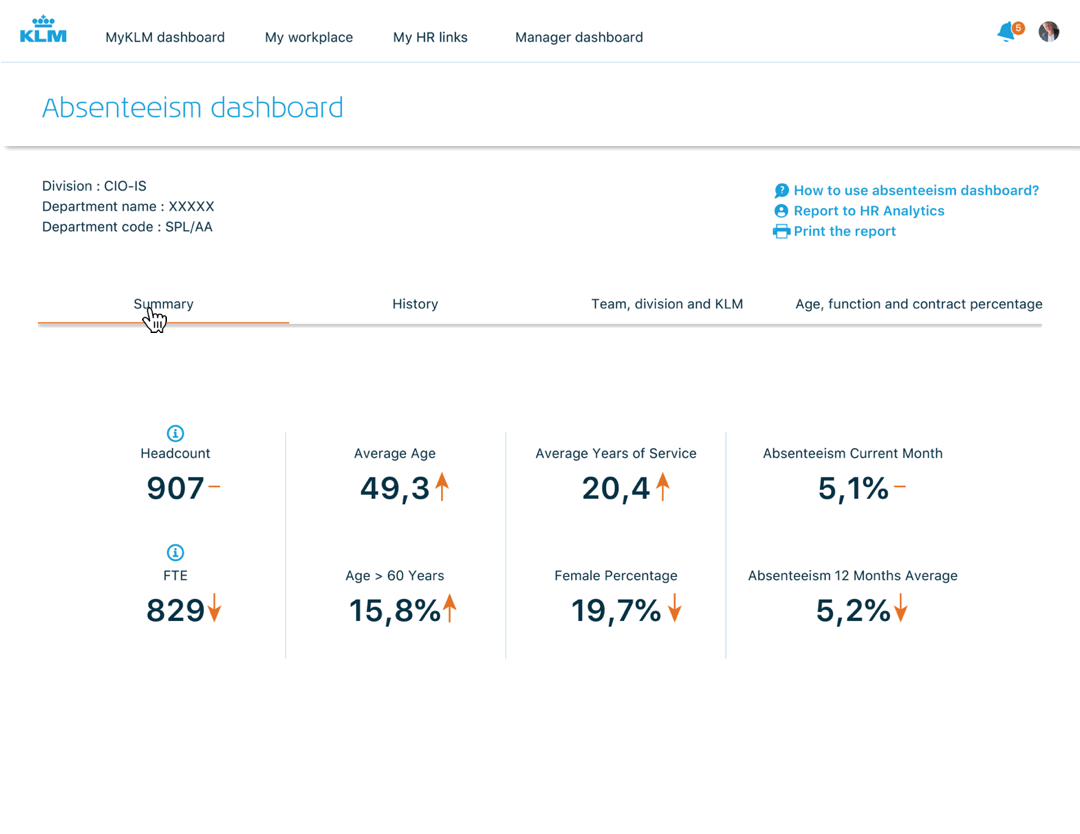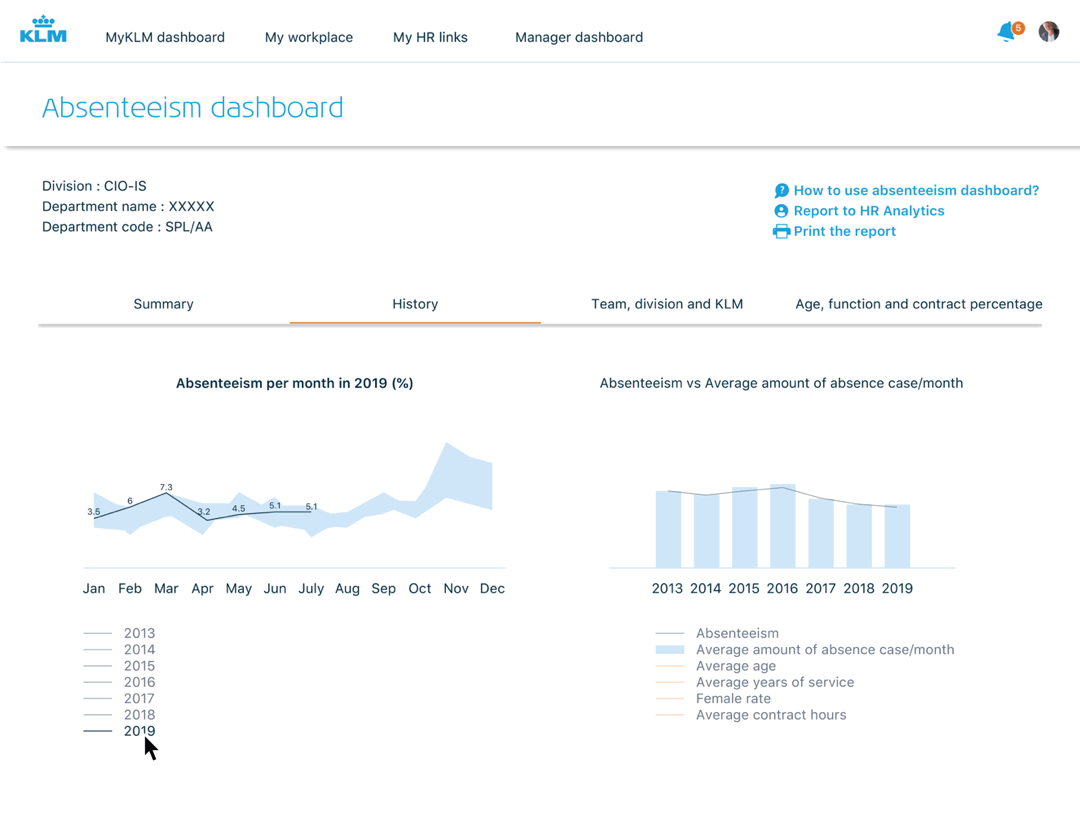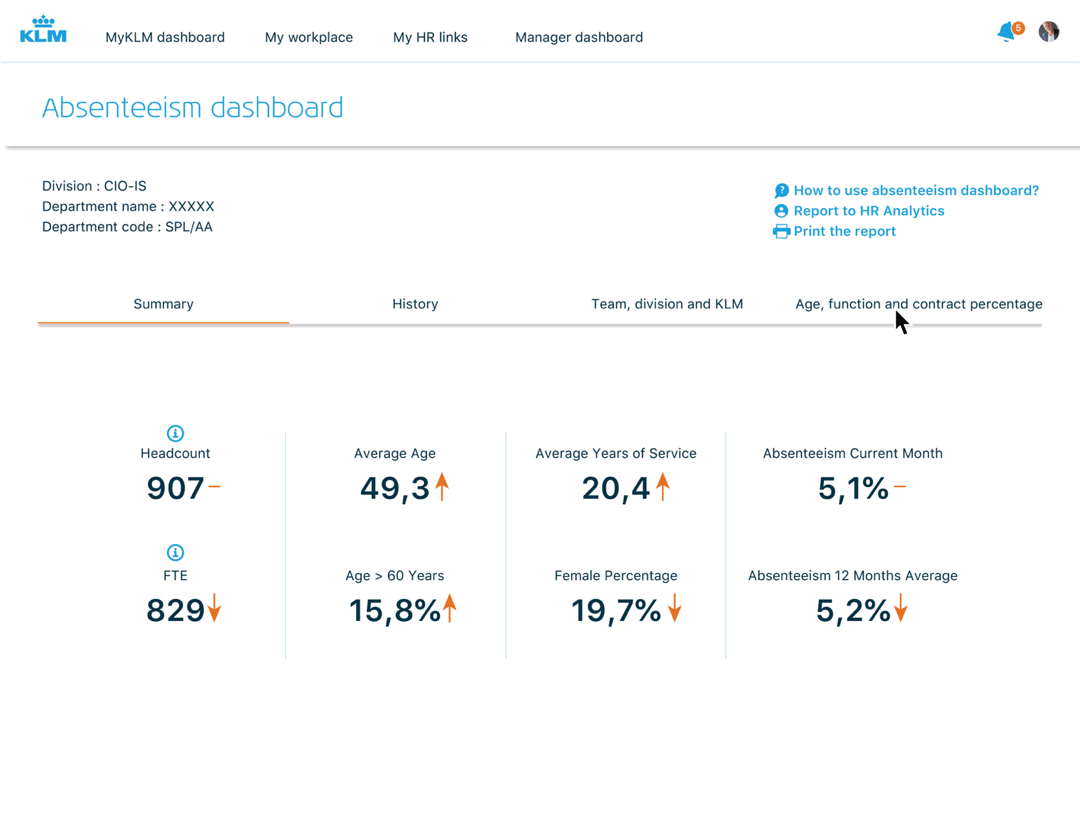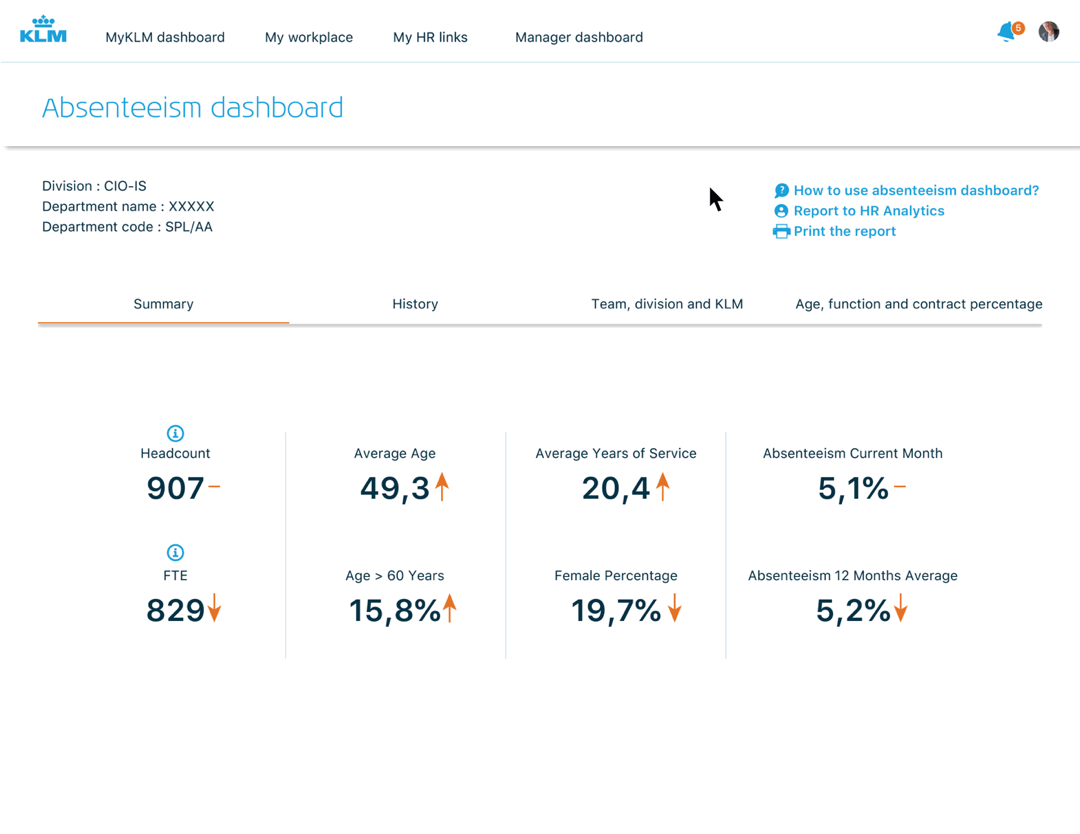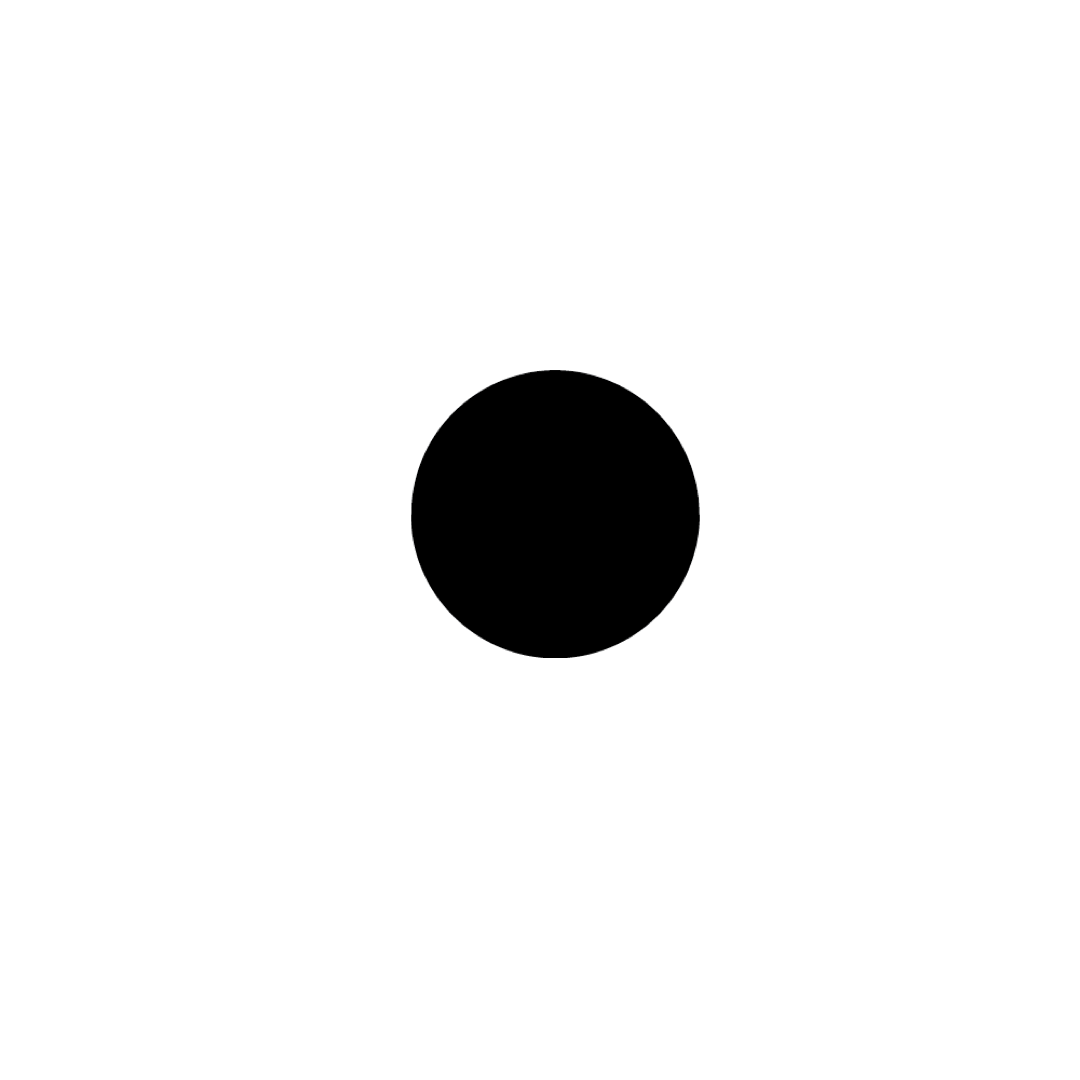Design a Manager Dashboard for a better leave-taking supervising experience
This article will introduce the third highlight of the project: a manager dashboard I designed for KLM managers to supervise leave-taking. The purpose of the manager dashboard is to enhance leave-taking supervising experience and it is designed based on the existing resources in KLM.
| Work Type: | Individual Work |
|---|---|
| Client: | KLM Royal Dutch Airlines |
| Publish Date: | August 2019 |
| Subject: | Manager Dashboard |
Preface
In the participatory session, together with the clients, Human Resource managers, we clarified their responsibility and the problems that lie within their responsibilities. We found that there are three clusters of problem that lie within the responsibility of HR:
- Untitled leave
- Redundant leave-taking process
- Define with them what problems should be focused in design phases
- Inconvenient leave-taking supervision
To tackle the problems, three concepts were proposed. The three concepts can be found in the thesis. In this article, I only presents the third cluster of problem “Inconvenient leave-taking supervision” and concept that I designed to solve the problem.
Problem Definition
The problem aimed to tackle is the inconvenience to managers in absenteeism supervision. There are four major problems:
Unclear and scatter leave balance
The employee’s leave balance their absenteeism information is scattered across different systems

Unshared people-management knowledge
Managers who have less experience cannot find any previous examples or accumulated knowledge in absenteeism management, consequently having less confidence in making decisions
Inconvenient presence/absence monitoring
For managers with a bigger team, it is inconvenient to monitor the presence/absence status of employees
Unorganised information for support resources
The information for support resources is not organised. It is hard to find for the managers with less people manaement experience
Target Group
Most of the problems mentioned above are more pronounced in bigger teams and among employees who work in shifts. Managers of these teams often feel less in control over the absenteeism management, mostly because of their staff is scattered all over the entire airport or on dozens of flights. The employees in these teams are also under restricted and have little support from their managers when they want to take a leave.
Design Goal
The design goal of the concept is to satisfy the needs of managers and to bring out KLM values.
The Needs of Managers
- Leave-taking supervision could be easier for managers
- Managers could have more control of the sickness and absenteeism situation of their staff
- Managers could be able to help their staff more by proactively providing support
KLM Values
- Managers could have all the essential absenteeism information about their staff
- Managers could be encouraged to have more understanding about their team
- Managers could have more incentive to find out the root causes of severe absenteeism
Design Requirement
In the development of the concept, there were two main targets: a seamless coherence to the new UI of the KLM staff website and a short time-to-deployment. The first strategy was to design the interface that matches the Visual Identity of the new internal website, also known as MyKLM (my.klm.com). By adopting the VI as much as possible, the end product will not need much adjustment for a non-intrusive display. For the time being, the design only focused on the desktop/laptop platforms and the main input media will be keyboard and mouse.
Concept
Manager Dashboard has three main functions:
- Providing the managers the overview of the presence status
- Displaying the absenteeism statistics from HR Analytics
- Giving clear access for managers to fetch the support from HR for absenteeism management and to help their staff
Each function has been embodied as one product. All three products are under the menu of ‘Manager Dashboard’.
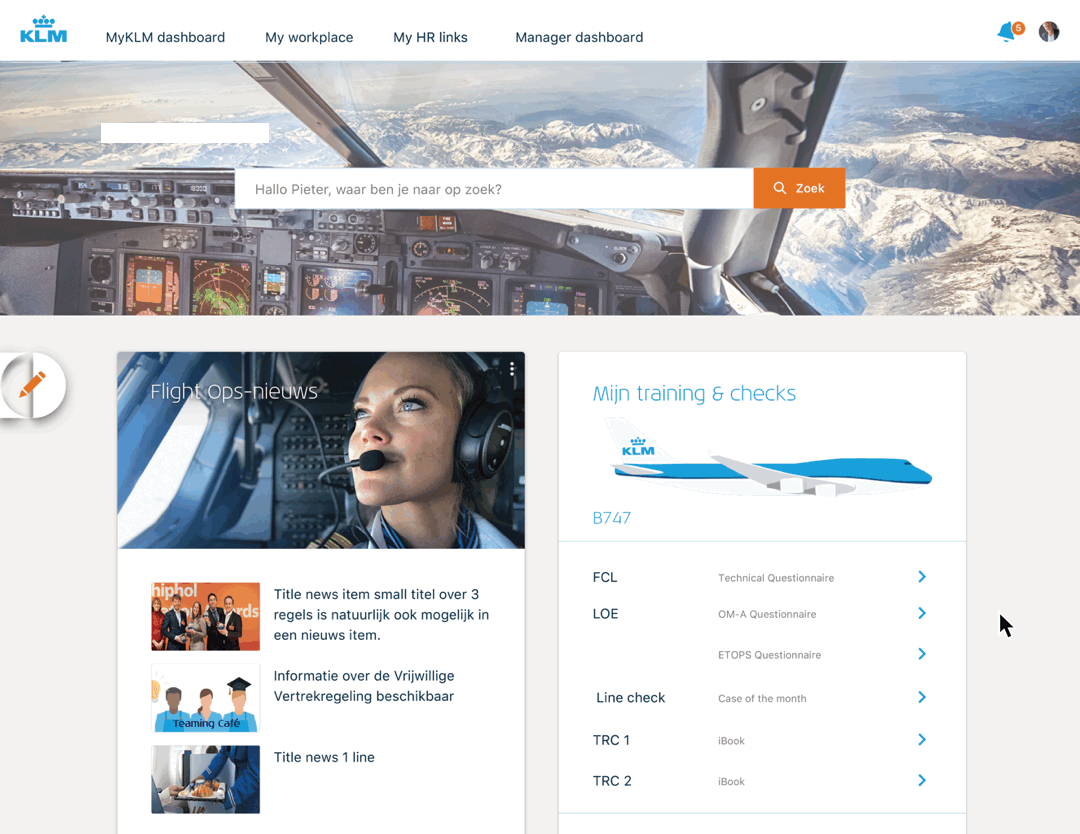
1st Product
Employee Attendance Overview
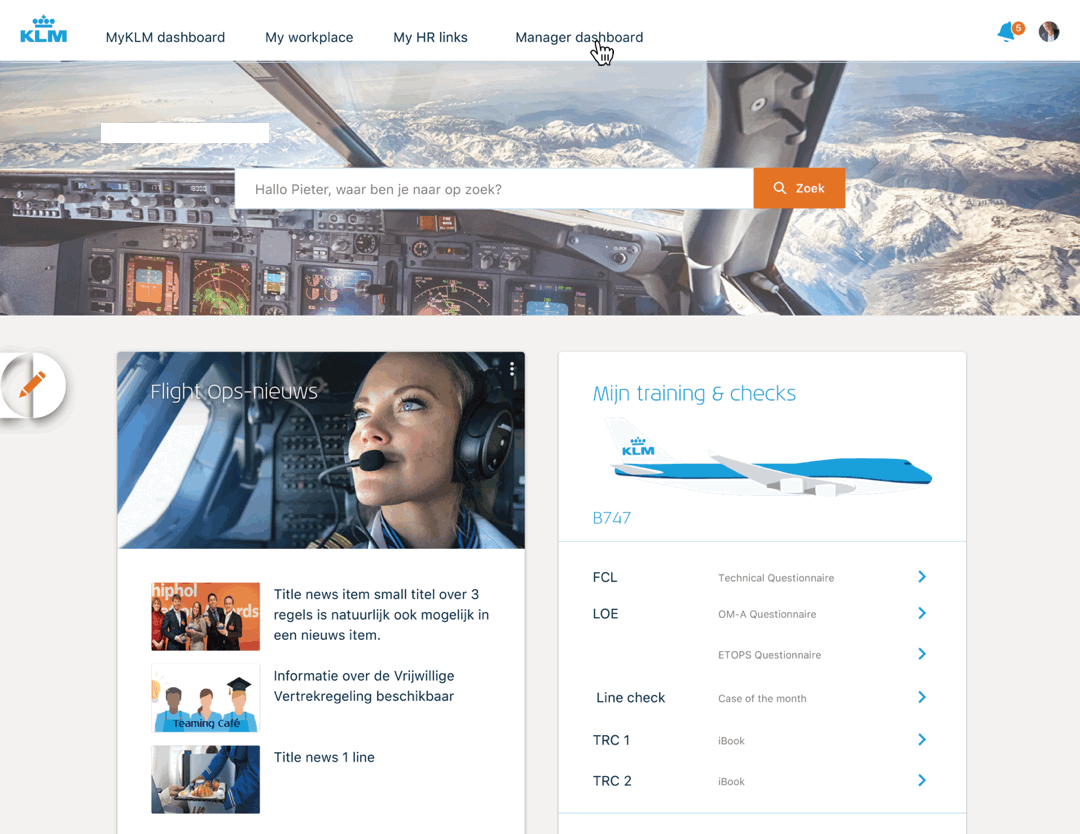
Employee Attendance Overview is the gateway of the entire Manager Dashboard. It is expected that managers will use this tool on a daily basis for checking the presence status of their staff. Through Employee Attendance Overview, managers can check who is on duty, who is sick and who is on vacation.
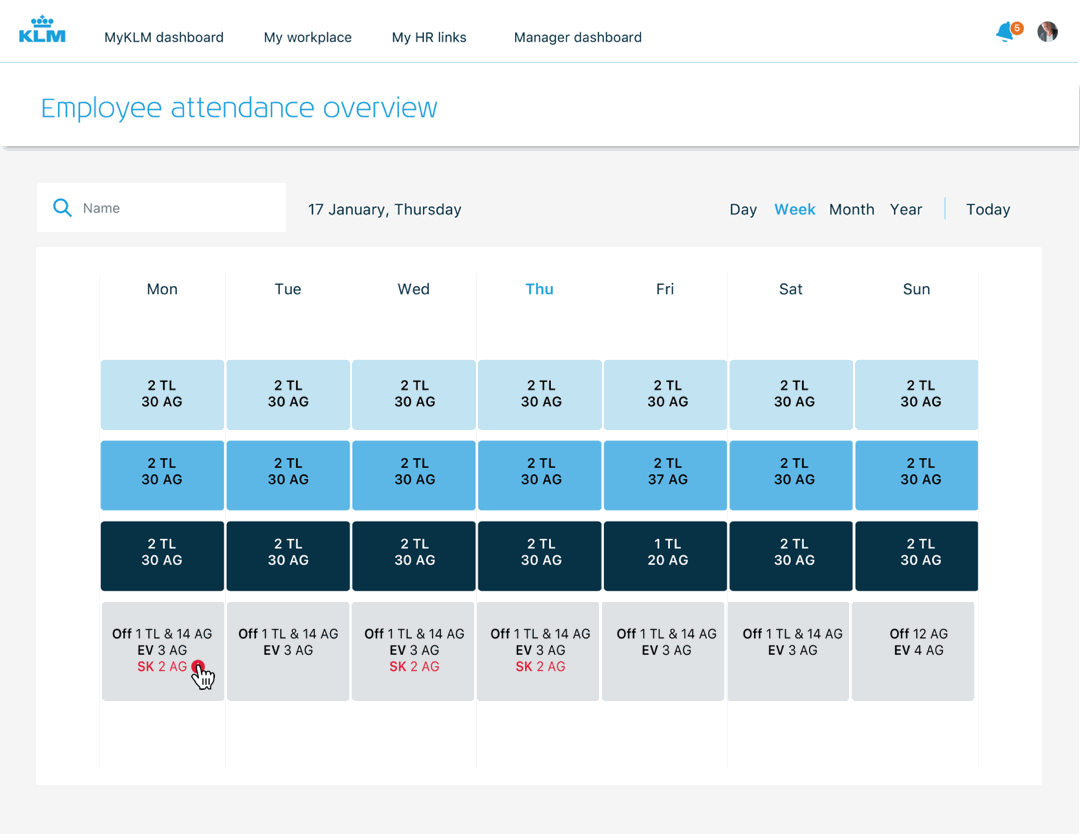
The system is able to discern the employees who took more sick leaves than the others. If the leaves beyond a certain threshold, the dashboard will give a notification to the corresponding manager, encouraging managers to take further steps to help or support the employees.
2nd Product
Absenteeism and Healthcare Support

The second product in manager dashboard is ‘Absenteeism and Healthcare Supportʼ. If any employee has a high sickness rate based on the Bradford factor, an exclamation mark will appear for attracting the managerʼs attention. Through the mark, which is also a link, managers will be directed to the support page, where all the support resources are presented in one page. This product shows all the information of absenteeism management, preventive healthcare, KLM health care resources and sickness management. All these information and resources have existed but they were scattered on KLM internal website. The main contribution of this product is to reorganise the information clearly so that these tools can make the most use of themselves.
3rd Product
Absenteeism Dashboard
The third product is ‘Absenteeism Dashboardʼ, which provides the absenteeism statistics. The dashboard has four main pages: ‘Summary‘, ‘Historyʼ, ‘Team, Division and KLMʼ and ‘Age, Function and Contract Percentageʼ. It allows managers to print out the specific data they need and to report the suspicious patterns they found to report to HR Analytics team for analysation.